背景
Istio XDS 全量下发在大规模场景下存在性能问题。
- Istio 全量下发配置会导致数据面/控制面出现性能瓶颈;
- 全量下发造成数据面 Envoy 配置庞大,Envoy 内存使用率较大;
测试目标
主要目标是测试在评估(Sidecar)按需下发后 Istio 控制平面与数据平面性能(数据平面的 Envoy 内存占用与控制平面的推送时延)。
性能测试
集群信息
Kubernetes 版本:v1.26.9
istio 版本:1.16.5
测试工作负载如下所示:
apiVersion: v1
kind: ServiceAccount
metadata:
name: sleep
---
apiVersion: v1
kind: Service
metadata:
name: sleep
labels:
app: sleep
service: sleep
spec:
ports:
- port: 80
name: http
selector:
app: sleep
---
apiVersion: apps/v1
kind: Deployment
metadata:
name: sleep
spec:
replicas: 1
selector:
matchLabels:
app: sleep
template:
metadata:
labels:
app: sleep
spec:
terminationGracePeriodSeconds: 0
serviceAccountName: sleep
containers:
- name: sleep
image: docker.io/kennethreitz/httpbin:latest
command: ["/bin/sleep", "infinity"]
imagePullPolicy: IfNotPresent
volumeMounts:
- mountPath: /etc/sleep/tls
name: secret-volume
volumes:
- name: secret-volume
secret:
secretName: sleep-secret
optional: true
apiVersion: v1
kind: ServiceAccount
metadata:
name: httpbin
---
apiVersion: v1
kind: Service
metadata:
name: httpbin
labels:
app: httpbin
service: httpbin
spec:
ports:
- name: http
port: 8000
targetPort: 80
selector:
app: httpbin
---
apiVersion: apps/v1
kind: Deployment
metadata:
name: httpbin
spec:
replicas: 1
selector:
matchLabels:
app: httpbin
version: v1
template:
metadata:
labels:
app: httpbin
version: v1
spec:
serviceAccountName: httpbin
containers:
- image: docker.io/kennethreitz/httpbin:latest
imagePullPolicy: IfNotPresent
name: httpbin
ports:
- containerPort: 80
测试条件:
- 在10个命名空间,每个命名空间下5个Pod(4httpbin、1sleep),总共50注入Sidecar的Pod;
- istio-system 命名空间下部署 1000 个 service entry;
- istio-proxy limits:CPU 2c,Memory:1024Mi,requests:CPU:100m,128Mi;
- Istiod limits:CPU 4c,Memory:8Gi,requests:CPU 4c,Memory:8Gi;
安装 istio 集群
istioctl install -f iop.yaml
apiVersion: install.istio.io/v1alpha1
kind: IstioOperator
metadata:
name: iop-istio
namespace: istio-system
spec:
tag: 1.16.5
namespace: istio-system
meshConfig:
accessLogFile: /dev/stdout
defaultConfig:
holdApplicationUntilProxyStarts: true
proxyMetadata:
# 开启智能 DNS
ISTIO_META_DNS_CAPTURE: "true"
ISTIO_META_DNS_AUTO_ALLOCATE: "true"
# 支持多协议
proxyStatsMatcher:
inclusionPrefixes:
- thrift
- dubbo
- kafka
- meta_protocol
inclusionRegexps:
- .*dubbo.*
- .*thrift.*
- .*kafka.*
- .*zookeeper.*
- .*meta_protocol.*
values:
global:
meshID: test
istioNamespace: istio-system
network: gz
sidecarInjectorWebhook:
rewriteAppHTTPProbe: false
components:
ingressGateways:
- name: istio-ingressgateway
enabled: false
创建 namespace 与工作负载
#!/bin/bash
for i in {1..10}
do
namespace="test-$i"
kubectl create namespace $namespace || true
kubectl -n $namespace apply -f - <<EOF
apiVersion: v1
kind: ServiceAccount
metadata:
name: sleep
---
apiVersion: v1
kind: Service
metadata:
name: sleep
labels:
app: sleep
service: sleep
spec:
ports:
- port: 80
name: http
selector:
app: sleep
---
apiVersion: apps/v1
kind: Deployment
metadata:
name: sleep
spec:
replicas: 1
selector:
matchLabels:
app: sleep
template:
metadata:
labels:
app: sleep
spec:
terminationGracePeriodSeconds: 0
serviceAccountName: sleep
containers:
- name: sleep
image: docker.io/kennethreitz/httpbin:latest
command: ["/bin/sleep", "infinity"]
imagePullPolicy: IfNotPresent
volumeMounts:
- mountPath: /etc/sleep/tls
name: secret-volume
volumes:
- name: secret-volume
secret:
secretName: sleep-secret
optional: true
EOF
for j in {1..4}
do
kubectl -n $namespace apply -f - <<EOF
apiVersion: v1
kind: ServiceAccount
metadata:
name: httpbin
---
apiVersion: v1
kind: Service
metadata:
name: httpbin
labels:
app: httpbin
service: httpbin
spec:
ports:
- name: http
port: 8000
targetPort: 80
selector:
app: httpbin
---
apiVersion: apps/v1
kind: Deployment
metadata:
name: httpbin-$namespace-$j
spec:
replicas: 1
selector:
matchLabels:
app: httpbin
version: v1
template:
metadata:
labels:
app: httpbin
version: v1
spec:
serviceAccountName: httpbin
containers:
- image: docker.io/kennethreitz/httpbin:latest
imagePullPolicy: IfNotPresent
name: httpbin
ports:
- containerPort: 80
EOF
done
done
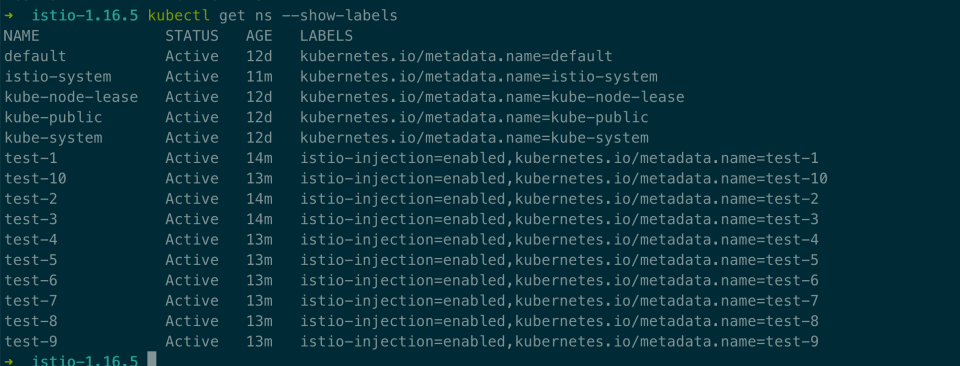
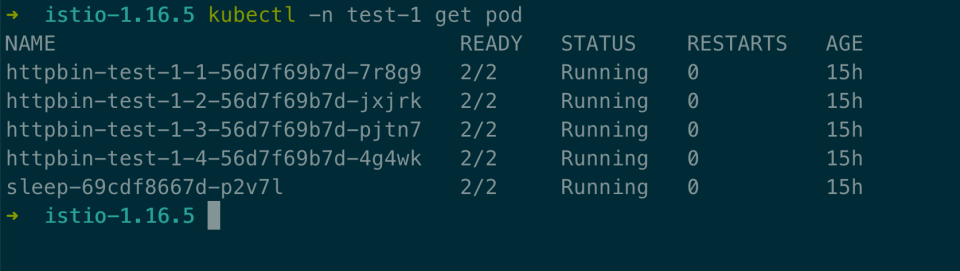
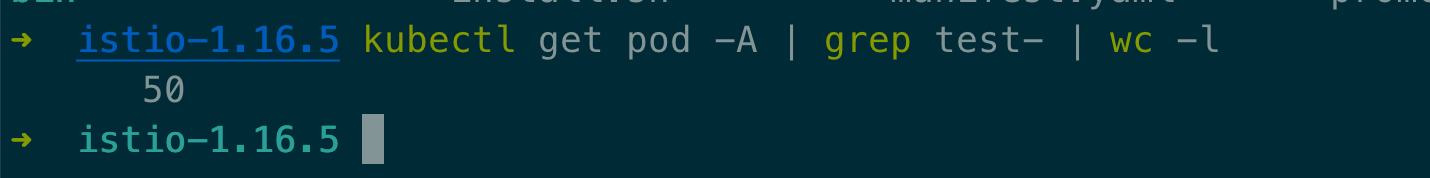
创建 1000 个 ServiceEntry
#!/bin/bash
for i in {1..1000}
do
entry_name="httpbin-entry-$i"
namespace="istio-system"
kubectl -n $namespace apply -f - <<EOF
apiVersion: networking.istio.io/v1alpha3
kind: ServiceEntry
metadata:
name: $entry_name
namespace: $namespace
spec:
hosts:
- httpbin.org
ports:
- number: 80
name: http
protocol: HTTP
resolution: DNS
EOF
done
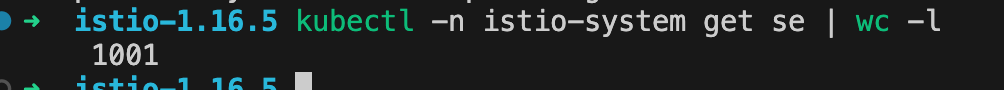
未使用 Sidecar
#查看namespace下pod的运行情况
kubectl -n test-1 get pod | grep sleep
sleep-69cdf8667d-p2v7l 2/2 Running 0 15h
#执行以下命令,下载httpbin-0应用所在Pod的Sidecar,保存至本地。
kubectl -n test-1 exec -it sleep-69cdf8667d-p2v7l -c istio-proxy -- curl localhost:15000/config_dump > se.json
#执行以下命令,查看Sidecar配置文件的大小。
du -sh se_configdump.json
880K se_configdump.json
使用 Sidecar
apiVersion: networking.istio.io/v1beta1
kind: Sidecar
metadata:
name: default
namespace: test-1
spec:
egress:
- hosts:
- "test-1/*"
- "istio-system/*"
kubectl -n test-1 exec -it sleep-69cdf8667d-ld5n4 -c istio-proxy -- curl localhost:15000/config_dump > with_sidecar_se_configdump.json
du -sh with_sidecar_se_configdump.json
580K with_sidecar_se_configdump.json
Istio Sidecar 不加 istio-system 命令空间。
apiVersion: networking.istio.io/v1beta1
kind: Sidecar
metadata:
name: default
namespace: test-1
spec:
egress:
- hosts:
- "test-1/*"
➜ istio-1.16.5 du -sh with_sidecar_se_configdump_no_istio_system.json
196K with_sidecar_se_configdump_no_istio_system.json
在 test-1 下创建 Pod,查看控制面推送时延
apiVersion: apps/v1
kind: Deployment
metadata:
name: nginx
spec:
replicas: 1
selector:
matchLabels:
app: nginx
template:
metadata:
labels:
app: nginx
spec:
containers:
- name: nginx
image: nginx:1.17.3
ports:
- containerPort: 80
存在 Sidecar(带有 istio-system) 的情况下:
2024-04-25T05:33:36.971926Z info ads EDS: PUSH request for node:nginx-84bfdb5dc4-sd554.test-1 resources:6 size:1.6kB empty:0 cached:6/6
2024-04-25T05:33:36.979920Z info ads LDS: PUSH request for node:nginx-84bfdb5dc4-sd554.test-1 resources:8 size:41.0kB
2024-04-25T05:33:36.979958Z info ads NDS: PUSH request for node:nginx-84bfdb5dc4-sd554.test-1 resources:1 size:292B
2024-04-25T05:33:37.022978Z info ads RDS: PUSH request for node:nginx-84bfdb5dc4-sd554.test-1 resources:4 size:2.6kB cached:4/4
2024-04-25T05:33:37.677824Z info ads CDS: PUSH for node:nginx-84bfdb5dc4-sd554.test-1 resources:10 size:67.1kB cached:7/7
2024-04-25T05:33:37.677958Z info ads EDS: PUSH for node:nginx-84bfdb5dc4-sd554.test-1 resources:6 size:1.6kB empty:0 cached:6/6
2024-04-25T05:33:37.679227Z info ads LDS: PUSH for node:nginx-84bfdb5dc4-sd554.test-1 resources:8 size:41.0kB
2024-04-25T05:33:37.679673Z info ads RDS: PUSH for node:nginx-84bfdb5dc4-sd554.test-1 resources:4 size:2.6kB cached:4/4
2024-04-25T05:33:37.679737Z info ads NDS: PUSH for node:nginx-84bfdb5dc4-sd554.test-1 resources:1 size:292B
不存在 Sidecar(带有 istio-system) 的情况下:
2024-04-25T05:41:11.461208Z info Sidecar injection request for test-1/nginx-84bfdb5dc4-***** (actual name not yet known)
2024-04-25T05:41:12.397619Z info ads ADS: new connection for node:nginx-84bfdb5dc4-gjr74.test-1-257
2024-04-25T05:41:12.400264Z info ads CDS: PUSH request for node:nginx-84bfdb5dc4-gjr74.test-1 resources:35 size:91.9kB cached:1006/1031
2024-04-25T05:41:12.522927Z info ads EDS: PUSH request for node:nginx-84bfdb5dc4-gjr74.test-1 resources:31 size:11.1kB empty:1 cached:6/31
2024-04-25T05:41:12.736528Z info ads LDS: PUSH request for node:nginx-84bfdb5dc4-gjr74.test-1 resources:15 size:68.4kB
2024-04-25T05:41:12.736940Z info ads NDS: PUSH request for node:nginx-84bfdb5dc4-gjr74.test-1 resources:1 size:2.3kB
2024-04-25T05:41:12.767528Z info ads RDS: PUSH request for node:nginx-84bfdb5dc4-gjr74.test-1 resources:8 size:13.4kB cached:8/8
2024-04-25T05:41:13.264996Z info ads CDS: PUSH for node:nginx-84bfdb5dc4-gjr74.test-1 resources:35 size:91.9kB cached:1006/1031
2024-04-25T05:41:13.265818Z info ads EDS: PUSH for node:nginx-84bfdb5dc4-gjr74.test-1 resources:31 size:11.1kB empty:1 cached:6/31
2024-04-25T05:41:13.267125Z info ads LDS: PUSH for node:nginx-84bfdb5dc4-gjr74.test-1 resources:15 size:68.4kB
2024-04-25T05:41:13.267757Z info ads RDS: PUSH for node:nginx-84bfdb5dc4-gjr74.test-1 resources:8 size:13.4kB cached:8/8
2024-04-25T05:41:13.268017Z info ads NDS: PUSH for node:nginx-84bfdb5dc4-gjr74.test-1 resources:1 size:2.3kB
测试结论
以下为使用Sidecar资源优化前后的效果对比。
| 规模 | 类型 | 配置 | 使用 Sidecar | 未使用 Sidecar |
|---|---|---|---|---|
| 50 Pod | 1000 SE | Sidecar配置大小 | 580K | 880K |
| 50 Pod | 1000 SE | 控制平面配置推送时间 | 0.7s | 1.8s |
结论:在 istio-system 命名空间下部署 1000 个 service entry;50个注入Sidecar的Pod;Istiod 资源4c8Gi(request 与 limis 相等)情况下测试数据:
- Sidecar配置大小从880K降到580K,下降34%,随着Sidecar规模增加,下降的效果越明显;
- 控制平面配置推送时间从1.8s降到0.7s,下降61.1%,随着Sidecar规模增加,下降的效果越明显;